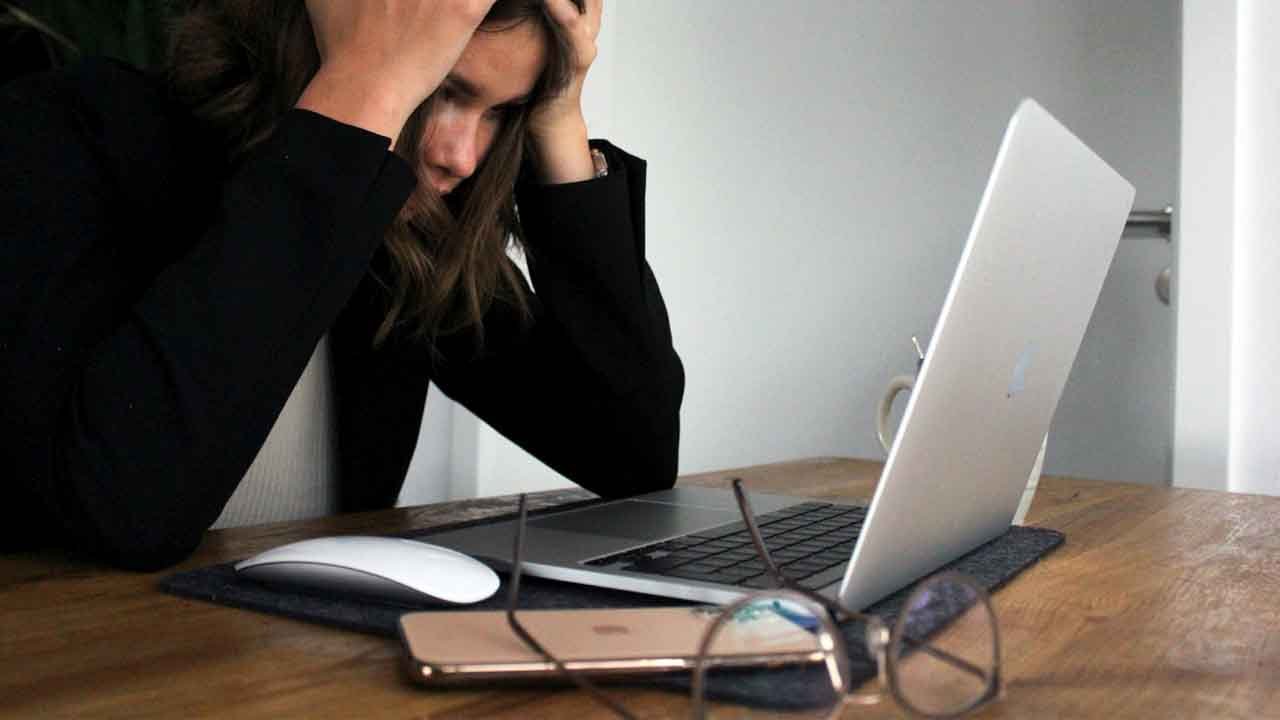
Table of Contents
Introduction
The loss of important files can lead to significant stress and frustration for individuals and businesses alike. Whether it’s cherished family photos, essential documents, or critical project files, data loss can disrupt our daily lives and hinder productivity. This blog article aims to provide a comprehensive understanding of data recovery, outlining the common causes of data loss, initial steps to take when files are lost, various recovery methods, and effective tips for preventing future incidents.
Understanding Data Loss
Data loss occurs when information stored on a computer or storage device becomes inaccessible. This can occur for a variety of reasons, ranging from user error to technical malfunctions. Understanding the nature of data loss is critical for effective recovery. Statistics indicate that a significant percentage of data loss incidents are due to human errors, making awareness and education vital in mitigating risks.
Importance of Data Recovery
The importance of data recovery cannot be overstated. For businesses, losing client information or operational data can result in profound consequences, including financial loss and damaged reputation. For individuals, the sentimental value of lost data, such as family photos, underscores the profound emotional impact of data loss. Thus, understanding and implementing effective data recovery strategies are essential for safeguarding against these risks.
Common Causes of Data Loss
Accidental Deletion
One of the most prevalent causes of data loss is accidental deletion. Users often delete files without realising their importance, or in some cases, they may empty the recycle bin without reviewing its contents. The hasty actions of users can often lead to the irretrievable loss of important documents. Additionally, accidental formatting of storage devices can also result in data being erased.
Hardware Failures
Hardware failures can occur due to several factors, including wear and tear, mechanical malfunctions, or power surges. Hard drives, being the most common storage devices, are particularly vulnerable to such failures. A mechanical failure in hard drives, such as head crashes or platter damage, can render data inaccessible. Moreover, external drives can also fail due to mishandling or physical damage.
Software Corruption
Software corruption can happen due to a variety of reasons, including sudden power losses, improperly shut down systems, or software bugs. When system files or applications become corrupted, they may lead to data loss as well. Additionally, operating system failures can prevent users from accessing their files altogether, making recovery efforts more challenging.
Virus Attacks
Viruses and malware are notorious for causing data loss. These malicious programs can corrupt or delete files, rendering them unusable. In some cases, ransomware attacks can encrypt users’ data, demanding a ransom for the decryption key. Regularly updating antivirus software and exercising caution while downloading files are critical steps to mitigate these risks.

Initial Steps to Take After Data Loss
Assess the Situation
Once data loss has occurred, the first step is to assess the situation carefully. Understanding what data has been lost and identifying the circumstances surrounding the loss can provide insights into the best recovery options. Taking note of the file types and locations can also facilitate targeted recovery efforts.
Avoid Using the Affected Device
It is crucial not to use the affected device until recovery efforts are complete. Continuing to use the device may overwrite lost data, making recovery impossible. For instance, if files were deleted from a hard drive, any new data written to that drive could potentially overwrite the space where the deleted files were stored, further complicating recovery efforts.
Check Backups
Before diving into recovery methods, check for any available backups. Many operating systems and software applications offer built-in backup solutions. If your data was backed up to an external drive, a cloud service, or an automatic backup system, restoring lost files may be as simple as accessing these backups. Regularly scheduled backups can save significant time and effort when data loss occurs.
Data Recovery Methods
File Recovery Software
One of the most common approaches to data recovery is the use of file recovery software. These applications scan storage devices for recoverable files and can often restore them effectively. Many of these programs are user-friendly and cater to varying levels of expertise. Popular tools include Recuva, EaseUS Data Recovery Wizard, and Stellar Data Recovery. It’s essential to choose software compatible with your operating system and the type of data you need to recover.
Professional Data Recovery Services
For severe cases where DIY methods fail, seeking professional data recovery services like Device Doctors may be necessary. These services employ advanced techniques and specialised equipment to recover lost data, often achieving success where software cannot. While these services can be costly, they are often worth the investment, especially for critical data. Before selecting a service, review customer testimonials and ensure they have a good track record with successful recoveries.
Using Command Prompt for Recovery
For tech-savvy individuals, utilising the Command Prompt for data recovery can be a viable option. Windows offers a built-in utility called CHKDSK that can help recover lost files from damaged sectors. Running a command such as chkdsk X: /f (where X is the drive letter) can initiate the recovery process. However, this method requires caution, as incorrect commands can lead to further data loss.

File Recovery Tips
Regular Backups
Implementing a robust backup strategy is the most effective way to safeguard against data loss. Users should establish a routine for backing up files, whether it involves using external hard drives, cloud solutions, or both. The 3-2-1 backup rule—keeping three copies of your data, on two different storage types, and one off-site—can help ensure data security. Regular backups reduce the risk of permanent loss and enable quick restoration of files when needed.
Use of Cloud Storage
Cloud storage solutions such as Google Drive, Dropbox, and OneDrive offer convenient ways to store and access files securely. These platforms often include automatic backup features, allowing users to save changes in real-time. Additionally, cloud storage provides the advantage of accessibility from multiple devices, ensuring that important files are always within reach, even in the event of local hardware failures.
Creating System Restore Points
Creating system restore points can also help in recovering lost data. System restore points capture the state of your system at a particular time, allowing users to revert to a previous state if needed. This feature is particularly useful for recovering files lost due to software corruption or system crashes. Regularly scheduled restore points can enhance system stability and provide a fallback option in case of unexpected issues.
Restoring Lost Data
Step-by-Step Guide for Software Recovery
When using file recovery software, follow these general steps for effective recovery:
- Download and install the recovery software on a different drive to avoid overwriting lost data.
- Launch the software and select the drive or partition from which to recover files.
- Initiate the scanning process and wait for the software to complete its search for recoverable files.
- Review the list of found files and select those you wish to restore.
- Choose a safe location to save the recovered files, ideally on a different drive than the original.
Following these steps can enhance the chances of successful recovery. Always read the instructions specific to the software being used, as procedures may vary.
How to Choose the Right Data Recovery Service
Choosing the right data recovery service involves careful consideration of several factors. First, assess the service provider’s reputation by reading customer reviews and checking for industry certifications. Services that offer free consultations or diagnostics can provide valuable insights without financial commitment. Additionally, inquire about their data recovery success rates and the technology they use, as advanced equipment is often essential for effective recovery.

Data Recovery in Chichester
Local Data Recovery Chichester Services Available
In Chichester, Device Doctors are the go-to service for data recovery. We help both individuals with the option of at home IT support and local businesses. We provide a range of options, from simple file recovery to more complex solutions. This could be for database recovery or hard drive recovery for example. We have a stellar track record as a data recovery Chichester service.
Comparing Costs and Services of Data Recovery Chichester Companies
When comparing costs and services of data recovery Chichester companies, consider both the financial aspect and the expertise offered. While pricing can vary significantly, the cheapest option may not always be the best. Look for services that provide clear pricing structures and guarantee their work. Always read the fine print and ensure you understand any terms before proceeding.
Conclusion
Recap of Key Points
Data loss is a common concern in today’s technology-driven world, but understanding its causes and recovery options can significantly alleviate the stress associated with such incidents. By assessing the situation, avoiding further use of affected devices, checking for backups, and utilising appropriate recovery methods, individuals can increase their chances of recovering lost files. Furthermore, implementing preventive measures such as regular backups and careful online behaviour can minimise the risk of future data loss.
Encouragement to Maintain Good Data Practices
In conclusion, fostering good data management practices is essential for everyone who relies on digital information. Regular backups, the use of reliable storage solutions, optimising your computer and educating oneself about potential risks can make a significant difference in protecting valuable data. By being proactive, users can navigate the complexities of data loss with greater confidence and resilience.
Contact Us About Data RecoveryData Recovery FAQs
How much does data recovery cost?
Data recovery costs typically range from £100 to £1,000, depending on the complexity of the recovery process and the type of data loss.
Is there a free data recovery?
Yes, there are free data recovery software tools available, such as Recuva, TestDisk, and PhotoRec.
Can deleted data be recovered?
Deleted data may be recoverable depending on the circumstances and the methods used for deletion. If the data has been permanently deleted and the storage medium has not been overwritten, recovery tools may retrieve it. However, if the data has been overwritten or securely wiped, recovery is typically impossible.
Can I recover data myself?
Yes, you can recover data yourself using data recovery software or tools. Ensure to follow the instructions provided by the software for best results.
What should I do immediately after losing data?
Immediately assess the situation, avoid using the affected device to prevent data overwriting, and check if you have backups available.
Can I recover files after emptying the recycle bin?
Yes, it is possible to recover files even after emptying the recycle bin using file recovery software, as long as the data has not been overwritten.
Is there a way to prevent data loss?
Yes, regular backups, using reliable cloud storage, and maintaining up-to-date antivirus software can significantly reduce the risks of data loss.
What is the best file recovery software?
Popular file recovery software options include Recuva, EaseUS Data Recovery Wizard, and Stellar Data Recovery, each offering various features tailored to different recovery needs.


